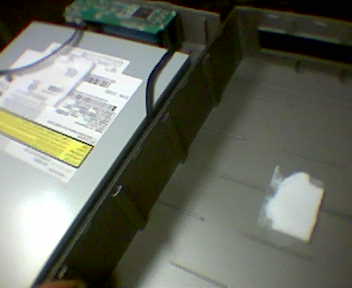installing Linux
installing Linux a brief comparison of Open Office and Microsoft Office
a brief comparison of Open Office and Microsoft Office a basic tutorial on multibooting Windows95/98, Windows NT/2000, and Linux
a basic tutorial on multibooting Windows95/98, Windows NT/2000, and Linux some basic Samba info
some basic Samba info
 installing Linux
installing Linux
 a brief comparison of Open Office and Microsoft Office
a brief comparison of Open Office and Microsoft Office
 a basic tutorial on multibooting Windows95/98, Windows NT/2000, and Linux
a basic tutorial on multibooting Windows95/98, Windows NT/2000, and Linux
 some basic Samba info
some basic Samba info
A bit of info about tar.
Not quite Linux, but handy: basic HTML (under construction)
W3Schools is a great site. It has lots of good tutorials (HTML, ASP, XML, SQL) that provide an excellent introduction to various topics, and it's also very handy as a quick reference for stuff you know but forget when you're on-site.
Looking for a Linux User Group (LUG) in
Orlando, FL? Look no further!
Just one random thing I'm tacking up here because I hate having to Google
for it all the time: you can download a special version of OpenSSH that
lets you run SSH and SCP
from within a Windows command line (cmd.exe). Putty and Cygwin are
both great but I'm used to Linux and OS X where I can just say 'ssh'
or 'scp' in The Shell I'm In, rather than launching another program.
Now I can. Hooray! This also comes with an SSH server which I haven't
played with yet but will someday.
More random stuff: to calculate the sizes of all the folders in a
directory (for example, all the directories in /home/) use this in
bash:
for file in *; do du -sk $file 2>/dev/null; done
(Translation: for all files here; calculate size and don't show STDERR.)
Works great in Linux and Mac OS X. Note that the default shell in OS X
10.0-10.2 is tcsh. To get into bash, just type bash.
Or, even better: du -sh ./*
More randomness: `ln -s` usage: ln -s <real resource> <name
of new link>
as in, ln -s web /Library/WebServer/Documents/
How to add
~/bin to your path
More notes.
I just want to help this guy's Google score because when you google for web
developer extension firefox you get to a Mozilla page which is
sometimes out of date.
Aha! Linux related content! Sadly, not mine, but probaly something
I should learn more about: easy, automated
snapshot-style backups with rsync.
Yet another random note: I spent some time googling for phrases like